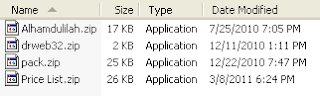Berantas Virus Cinta - Hallo sahabat Sijunjung Xcoder, Pada Artikel yang anda baca kali ini dengan judul Berantas Virus Cinta, kami telah mempersiapkan artikel ini dengan baik untuk anda baca dan ambil informasi didalamnya. mudah-mudahan isi postingan
Artikel Download,
Artikel Trik, yang kami tulis ini dapat anda pahami. baiklah, selamat membaca.
Judul : Berantas Virus Cinta
link : Berantas Virus Cinta
Tanda-tanda Komputer Terjangkit Virus Cinta
Virus lokal bernama Siggen yang bertemakan cinta sudah mulai terdeteksi keberadaannya. Meski tidak berbahaya, namun virus ini tergolong merepotkan.
Sebenarnya tidak terlalu sulit untuk mengetahui jika komputer pengguna terjangkit virus ini, seperti gejala umum komputer terinfeksi virus lainnya. bahkan tanpa harus mengerti seluk beluk komputer, ciri-cirinya sebagai berikut:
Cara Pemberantasan Virus Cinta
Virus lokal bernama Siggen yang bertemakan cinta akan memblokir seluruh file berekstensi .zip, .rar dan .exe. Tujuannya, agar aplikasi antivirus tidak dapat mengapus program jahat ini.
Namun setelah mengetahui ciri komputer yang terjangkit, ternyata ada beberapa cara sederhana untuk membasmi virus tersebut. Seperti yang dalam keterangan yang diterima detikINET dari vaksincom, Kamis (30/6/2011).
Caranya dimulai dengan:
Sumber: http://www.detikinet.com
Anda sekarang membaca artikel Berantas Virus Cinta dengan alamat link https://sijunjung-xcoder.blogspot.com/2011/08/berantas-virus-cinta.html
Judul : Berantas Virus Cinta
link : Berantas Virus Cinta
Berantas Virus Cinta
Virus lokal bernama Siggen yang bertemakan cinta sudah mulai terdeteksi keberadaannya. Meski tidak berbahaya, namun virus ini tergolong merepotkan.
Sebenarnya tidak terlalu sulit untuk mengetahui jika komputer pengguna terjangkit virus ini, seperti gejala umum komputer terinfeksi virus lainnya. bahkan tanpa harus mengerti seluk beluk komputer, ciri-cirinya sebagai berikut:
- Muncul beberapa file yang di simpan pada folder root setiap hard disk dengan nama file: - %tanggal% _ TrueLove.exe, %tanggal%, menunjukan tanggal system komputer (contoh: 13 March 2011 _ TrueLove.exe) TransparentScreenSaver...scr. Folder [kasihku]. Folder [–], folder ini akan disembunyikan. Folder [Koleksi ScreenSaver].
- Muncul Screensaver yang akan ditampilkan secara otomatis sesuai dengan waktu yang telah ditentukan. Pada saat Screen Saver itu muncul user tidak dapat melakukan aktivitas di komputer sampai screensaver tersebut selesai dijalankan.
- Tidak dapat mengakses (double click) file yang dkompresi baik menggunakan program Winzip atau Winrar dengan menampilkan pesan error.
- Terjadi perubahan pada icon file dan type file yang mempunyai ekstensi ZIP.
Cara Pemberantasan Virus Cinta
Virus lokal bernama Siggen yang bertemakan cinta akan memblokir seluruh file berekstensi .zip, .rar dan .exe. Tujuannya, agar aplikasi antivirus tidak dapat mengapus program jahat ini.
Namun setelah mengetahui ciri komputer yang terjangkit, ternyata ada beberapa cara sederhana untuk membasmi virus tersebut. Seperti yang dalam keterangan yang diterima detikINET dari vaksincom, Kamis (30/6/2011).
Caranya dimulai dengan:
- Matikan proses virus yang aktif di memori. Sebagai informasi virus ini dibuat dengan menggunakan program Visual Basic (VB), sehingga relatif mudah untuk mematikan proses virus yang sedang aktif dengan menggunakan tools KillVB. Silahkan download tools tersebut di alamat berikut.
- Perbaiki registry yang sudah di ubah oleh virus. Virus ini cukup banyak melakukan perubahan pada registry Windows, untuk mempercepat proses perbaikan copy script di bawah ini pada program notepad kemudian simpan dengan nama REPAIR.INF. Install file tersebut dengan cara : klik kanan REPAIR.INF, kemudian pilih [INSTALL]
Berikut script yang harus disalin:
[Version]
Signature="$Chicago$"
Provider=Vaksincom Oyee
[DefaultInstall]
AddReg=UnhookRegKey
DelReg=del
[UnhookRegKey]
HKLM, Software\CLASSES\batfile\shell\open\command,,,"""%1"" %*"
HKLM, Software\CLASSES\comfile\shell\open\command,,,"""%1"" %*"
HKLM, Software\CLASSES\exefile\shell\open\command,,,"""%1"" %*"
HKLM, Software\CLASSES\piffile\shell\open\command,,,"""%1"" %*"
HKLM, Software\CLASSES\regfile\shell\open\command,,,"regedit.exe "%1""
HKLM, Software\CLASSES\scrfile\shell\open\command,,,"""%1"" %*"
HKLM, SOFTWARE\Classes\.zip,,, "winzip"
HKLM, SYSTEM\ControlSet001\Control\SafeBoot, AlternateShell,0, "cmd.exe"
HKLM, SYSTEM\ControlSet002\Control\SafeBoot, AlternateShell,0, "cmd.exe"
HKLM, SYSTEM\CurrentControlSet\Control\SafeBoot, AlternateShell,0, "cmd.exe"
[del]
HKCU, Software\noF i T r I on Computer
HKLM, SYSTEM\CurrentControlSet\Services\noF i T r I on Computer
HKLM, SYSTEM\ControlSet001\Services\noF i T r I on Computer
HKLM, SOFTWARE\Microsoft\Windows\CurrentVersion\App Management\ARPCache\noF i T r I on Computer
HKLM, SOFTWARE\Microsoft\Windows\CurrentVersion\Run, AudioSystem.exe
HKCU, Software\Policies\Microsoft\Windows\system, DisableCMD
HKCU, Software\Microsoft\Windows\CurrentVersion\Policies\Explorer, NoClose
HKCU, Software\Microsoft\Windows\CurrentVersion\Policies\Explorer, NoFind
HKCU, Software\Microsoft\Windows\CurrentVersion\Policies\Explorer, NoFolderOptions
HKCU, Software\Microsoft\Windows\CurrentVersion\Policies\Explorer, NoControlPanel
HKCU, Software\Microsoft\Windows\CurrentVersion\Policies\Explorer, NoRun
HKCU, Software\Microsoft\Windows\CurrentVersion\Policies\Explorer, NosaveSettings
HKCU, Software\Microsoft\Windows\CurrentVersion\Policies\Explorer, NoStartMenuMorePrograms
HKCU, Software\Microsoft\Windows\CurrentVersion\Policies\Explorer, NoViewContextMenu
HKCU, Software\Microsoft\Windows\CurrentVersion\Policies\Explorer, NoViewonDrive
HKCU, Software\Microsoft\Windows\CurrentVersion\Policies\System, DisableMsConfig
HKCU, Software\Microsoft\Windows\CurrentVersion\Policies\System, DisableRegistryTools
HKCU, Software\Microsoft\Windows\CurrentVersion\Policies\System, DisableTaskMgr
HKCU, Control Panel\Desktop,SCRNSAVE.EXE
HKLM, SOFTWARE\Microsoft\Windows\CurrentVersion\Run, AudioSystem.exe
HKLM, SOFTWARE\noF i T r I on Computer
HKLM, SOFTWARE\Policies\Microsoft\Windows\Installer, DisableMSI
HKLM, SOFTWARE\Policies\Microsoft\Windows\Installer, LimitSystemRestoreCheckPointing
HKLM, SOFTWARE\Microsoft\Windows NT\CurrentVersion\Image File Execution Options\0000.exe
HKLM, SOFTWARE\Microsoft\Windows NT\CurrentVersion\Image File Execution Options\Ahnlab.exe
HKLM, SOFTWARE\Microsoft\Windows NT\CurrentVersion\Image File Execution Options\ansavd.exe
HKLM, SOFTWARE\Microsoft\Windows NT\CurrentVersion\Image File Execution Options\attrib.exe
HKLM, SOFTWARE\Microsoft\Windows NT\CurrentVersion\Image File Execution Options\Avas.exe
HKLM, SOFTWARE\Microsoft\Windows NT\CurrentVersion\Image File Execution Options\AVG.exe
HKLM, SOFTWARE\Microsoft\Windows NT\CurrentVersion\Image File Execution Options\Ccapp.exe
HKLM, SOFTWARE\Microsoft\Windows NT\CurrentVersion\Image File Execution Options\cclaw.exe
HKLM, SOFTWARE\Microsoft\Windows NT\CurrentVersion\Image File Execution Options\ccleaner.exe
HKLM, SOFTWARE\Microsoft\Windows NT\CurrentVersion\Image File Execution Options\Cleaner.exe
HKLM, SOFTWARE\Microsoft\Windows NT\CurrentVersion\Image File Execution Options\cleanmgr.exe
HKLM, SOFTWARE\Microsoft\Windows NT\CurrentVersion\Image File Execution Options\DriverDetective.exe
HKLM, SOFTWARE\Microsoft\Windows NT\CurrentVersion\Image File Execution Options\DriverScanner.exe
HKLM, SOFTWARE\Microsoft\Windows NT\CurrentVersion\Image File Execution Options\Fixinstall.exe
HKLM, SOFTWARE\Microsoft\Windows NT\CurrentVersion\Image File Execution Options\folderlockbox_setup.exe
HKLM, SOFTWARE\Microsoft\Windows NT\CurrentVersion\Image File Execution Options\Free Fire Screensaver.exe
HKLM, SOFTWARE\Microsoft\Windows NT\CurrentVersion\Image File Execution Options\Hunter.exe
HKLM, SOFTWARE\Microsoft\Windows NT\CurrentVersion\Image File Execution Options\install.exe
HKLM, SOFTWARE\Microsoft\Windows NT\CurrentVersion\Image File Execution Options\install_flash_player.exe
HKLM, SOFTWARE\Microsoft\Windows NT\CurrentVersion\Image File Execution Options\ISUNIST.exe
HKLM, SOFTWARE\Microsoft\Windows NT\CurrentVersion\Image File Execution Options\Kaspersky.exe
HKLM, SOFTWARE\Microsoft\Windows NT\CurrentVersion\Image File Execution Options\keygen.exe
HKLM, SOFTWARE\Microsoft\Windows NT\CurrentVersion\Image File Execution Options\limeware.exe
HKLM, SOFTWARE\Microsoft\Windows NT\CurrentVersion\Image File Execution Options\LNKSTUB.exe
HKLM, SOFTWARE\Microsoft\Windows NT\CurrentVersion\Image File Execution Options\mobsync.exe
HKLM, SOFTWARE\Microsoft\Windows NT\CurrentVersion\Image File Execution Options\MSOOBE.exe
HKLM, SOFTWARE\Microsoft\Windows NT\CurrentVersion\Image File Execution Options\msra.exe
HKLM, SOFTWARE\Microsoft\Windows NT\CurrentVersion\Image File Execution Options\NAPSTAT.exe
HKLM, SOFTWARE\Microsoft\Windows NT\CurrentVersion\Image File Execution Options\NETSETUP.exe
HKLM, SOFTWARE\Microsoft\Windows NT\CurrentVersion\Image File Execution Options\Nip.exe
HKLM, SOFTWARE\Microsoft\Windows NT\CurrentVersion\Image File Execution Options\Nipsvc.exe
HKLM, SOFTWARE\Microsoft\Windows NT\CurrentVersion\Image File Execution Options\Niu.exe
HKLM, SOFTWARE\Microsoft\Windows NT\CurrentVersion\Image File Execution Options\Njeeves.exe
HKLM, SOFTWARE\Microsoft\Windows NT\CurrentVersion\Image File Execution Options\NOD32krn.exe
HKLM, SOFTWARE\Microsoft\Windows NT\CurrentVersion\Image File Execution Options\NOD32kui.exe
HKLM, SOFTWARE\Microsoft\Windows NT\CurrentVersion\Image File Execution Options\Norman.exe
HKLM, SOFTWARE\Microsoft\Windows NT\CurrentVersion\Image File Execution Options\Norton.exe
HKLM, SOFTWARE\Microsoft\Windows NT\CurrentVersion\Image File Execution Options\Nvccf.exe
HKLM, SOFTWARE\Microsoft\Windows NT\CurrentVersion\Image File Execution Options\Nvcoas.exe
HKLM, SOFTWARE\Microsoft\Windows NT\CurrentVersion\Image File Execution Options\Nvcod.exe
HKLM, SOFTWARE\Microsoft\Windows NT\CurrentVersion\Image File Execution Options\Nvcsched.exe
HKLM, SOFTWARE\Microsoft\Windows NT\CurrentVersion\Image File Execution Options\Panda.exe
HKLM, SOFTWARE\Microsoft\Windows NT\CurrentVersion\Image File Execution Options\PCMAV.exe
HKLM, SOFTWARE\Microsoft\Windows NT\CurrentVersion\Image File Execution Options\PCMV-RTP.exe
HKLM, SOFTWARE\Microsoft\Windows NT\CurrentVersion\Image File Execution Options\ppclean.exe
HKLM, SOFTWARE\Microsoft\Windows NT\CurrentVersion\Image File Execution Options\Procexp.exe
HKLM, SOFTWARE\Microsoft\Windows NT\CurrentVersion\Image File Execution Options\regdir.exe
HKLM, SOFTWARE\Microsoft\Windows NT\CurrentVersion\Image File Execution Options\Restore my files.exe
HKLM, SOFTWARE\Microsoft\Windows NT\CurrentVersion\Image File Execution Options\rminstall.exe
HKLM, SOFTWARE\Microsoft\Windows NT\CurrentVersion\Image File Execution Options\RSTRUI.exe
HKLM, SOFTWARE\Microsoft\Windows NT\CurrentVersion\Image File Execution Options\SecurityConfig.exe.exe
HKLM, SOFTWARE\Microsoft\Windows NT\CurrentVersion\Image File Execution Options\setup.exe
HKLM, SOFTWARE\Microsoft\Windows NT\CurrentVersion\Image File Execution Options\Smadav 2009 Rev. 3.exe
HKLM, SOFTWARE\Microsoft\Windows NT\CurrentVersion\Image File Execution Options\SmaRTP.exe
HKLM, SOFTWARE\Microsoft\Windows NT\CurrentVersion\Image File Execution Options\Sophos.exe
HKLM, SOFTWARE\Microsoft\Windows NT\CurrentVersion\Image File Execution Options\symantec.exe
HKLM, SOFTWARE\Microsoft\Windows NT\CurrentVersion\Image File Execution Options\st5unst.exe
HKLM, SOFTWARE\Microsoft\Windows NT\CurrentVersion\Image File Execution Options\supercleaner.exe
HKLM, SOFTWARE\Microsoft\Windows NT\CurrentVersion\Image File Execution Options\Task.exe
HKLM, SOFTWARE\Microsoft\Windows NT\CurrentVersion\Image File Execution Options\Taskkill.exe
HKLM, SOFTWARE\Microsoft\Windows NT\CurrentVersion\Image File Execution Options\tasklist.exe
HKLM, SOFTWARE\Microsoft\Windows NT\CurrentVersion\Image File Execution Options\tfnotice.exe
HKLM, SOFTWARE\Microsoft\Windows NT\CurrentVersion\Image File Execution Options\Tiny.exe
HKLM, SOFTWARE\Microsoft\Windows NT\CurrentVersion\Image File Execution Options\Trend.exe
HKLM, SOFTWARE\Microsoft\Windows NT\CurrentVersion\Image File Execution Options\TrendAntiVirus.exe
HKLM, SOFTWARE\Microsoft\Windows NT\CurrentVersion\Image File Execution Options\Trojan Hunter.exe
HKLM, SOFTWARE\Microsoft\Windows NT\CurrentVersion\Image File Execution Options\Trojan.exe
HKLM, SOFTWARE\Microsoft\Windows NT\CurrentVersion\Image File Execution Options\TrojanHunter.exe
HKLM, SOFTWARE\Microsoft\Windows NT\CurrentVersion\Image File Execution Options\TweakUi.exe
HKLM, SOFTWARE\Microsoft\Windows NT\CurrentVersion\Image File Execution Options\Unins.exe
HKLM, SOFTWARE\Microsoft\Windows NT\CurrentVersion\Image File Execution Options\Unins000.exe
HKLM, SOFTWARE\Microsoft\Windows NT\CurrentVersion\Image File Execution Options\Uninst.exe
HKLM, SOFTWARE\Microsoft\Windows NT\CurrentVersion\Image File Execution Options\Uninstall.exe
HKLM, SOFTWARE\Microsoft\Windows NT\CurrentVersion\Image File Execution Options\unlocer.exe
HKLM, SOFTWARE\Microsoft\Windows NT\CurrentVersion\Image File Execution Options\unlocker.exe
HKLM, SOFTWARE\Microsoft\Windows NT\CurrentVersion\Image File Execution Options\UNWISE.exe
HKLM, SOFTWARE\Microsoft\Windows NT\CurrentVersion\Image File Execution Options\Upd.exe
HKLM, SOFTWARE\Microsoft\Windows NT\CurrentVersion\Image File Execution Options\Update.exe
HKLM, SOFTWARE\Microsoft\Windows NT\CurrentVersion\Image File Execution Options\V2iBrowser.exe.exe
HKLM, SOFTWARE\Microsoft\Windows NT\CurrentVersion\Image File Execution Options\VProConsole_.exe
HKLM, SOFTWARE\Microsoft\Windows NT\CurrentVersion\Image File Execution Options\WinHIIP.exe
HKLM, SOFTWARE\Microsoft\Windows NT\CurrentVersion\Image File Execution Options\unwise32.exe
HKLM, SOFTWARE\Microsoft\Windows NT\CurrentVersion\Image File Execution Options\youtubesetup.exe
HKLM, SOFTWARE\Microsoft\Windows NT\CurrentVersion\Image File Execution Options\ypsr.exe
HKLM, SOFTWARE\Microsoft\Windows NT\CurrentVersion\Image File Execution Options\ypsrru.exe
HKLM, SOFTWARE\Microsoft\Windows NT\CurrentVersion\Image File Execution Options\Zanda.exe
HKLM, SOFTWARE\Microsoft\Windows NT\CurrentVersion\Image File Execution Options\Zlh.exe
HKLM, SOFTWARE\Microsoft\Windows NT\CurrentVersion\Image File Execution Options\ZoneLabs.exe
- Munculkan seluruh file yang disembuyikan oleh Windows dengan cara Folder Option, lalu ke tabulasi View kemudian centangkan opsi show hidden files and folder.
- Hapus file yang dibuat oleh virus termasuk di USB Flash. Untuk mempercepat proses penghapusan, Anda dapat menggunakan fungsi Search/Find dari Windows dengan kata kunci *.exe dan *.scr. Tapi ingat, jangan sampai salah menghapus file.
- OBE.sacura [semua drive]
- Autorun.inf [semua drive]
- Folder [-], semua drive
- Folder [Kasihku], semua drive
- Folder [Koleksi ScreenSaver], semua drive
- C:\WINDOWS\system32\blank.htm
- C:\Documents and Settings\%user%\http_www.patah-hati.com
Download Skrip Lengkapnya silahkan tekan tombol di bawah !
Demikianlah Artikel Berantas Virus Cinta
Sekianlah artikel Berantas Virus Cinta kali ini, mudah-mudahan bisa memberi manfaat untuk anda semua. baiklah, sampai jumpa di postingan artikel lainnya.
Anda sekarang membaca artikel Berantas Virus Cinta dengan alamat link https://sijunjung-xcoder.blogspot.com/2011/08/berantas-virus-cinta.html